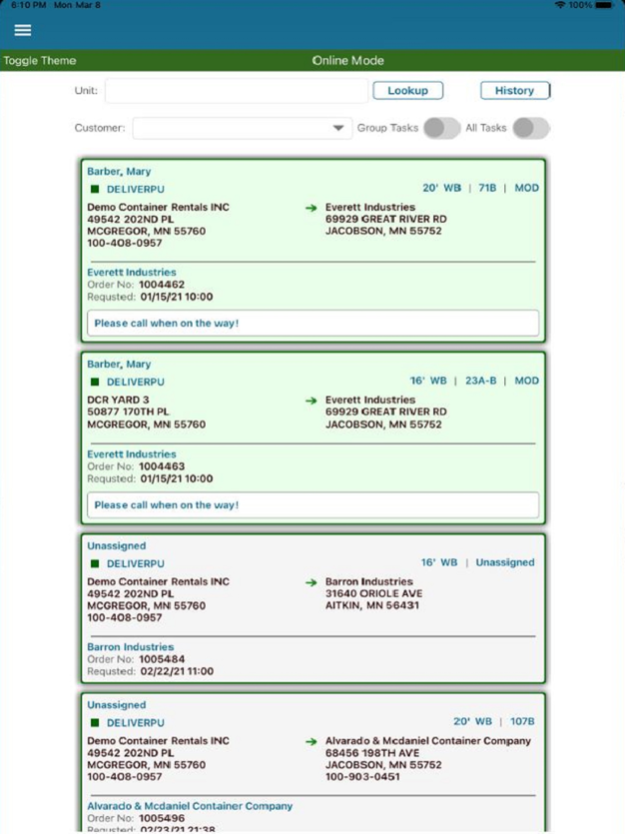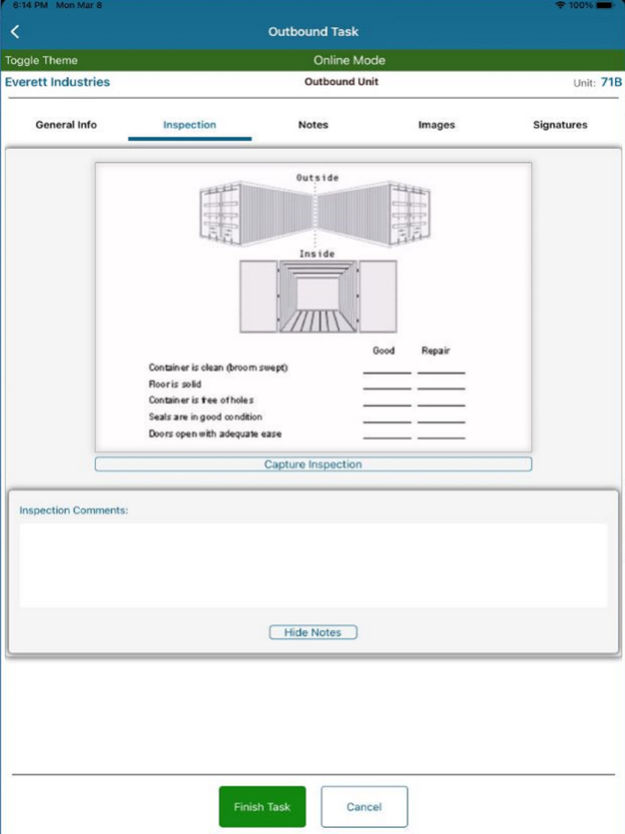Omni~View Mobile Dispatch 1.0.8713
Free Version
Publisher Description
Provide drivers with Omni~View’s mobile app for accepting and completing transportation tasks via a real-time connection to OV’s software suite. Driver communications have never been faster, easier or more accurate resulting in greater productivity and higher levels of customer satisfaction.
Smooth workflow
Replace written, phone and email instructions with electronic communications shared instantly and appropriately with other drivers, operators and customers.
Streamlined data management
Record transaction history including geo-coded drop locations, asset images, inspections, markups, comments, and signed documents related to relevant modules (customers, units, orders, dispatch) with internal and external customers.
Omni~View Mobile Dispatch let’s drivers:
• See, accept and complete tasks on mobile device
• Select and assign optimal unit for task from list of available units
• Navigate to destination using turn-by turn directions
• Geo-code drop location accurate to within 10’
• Record inspections, markups, comments and pictures at time of service
• Include an asset picture containing the unit number when capturing images at service location
• Compare pickup and delivery images at service location to record equipment damage and unit condition including the ability to take the unit Out of Service
• Obtain customer/agent signature confirming unit condition when service completed
• Email signed documents to customer
Existing features:
• Take tire and brake inspections and measurements for eligible equipment types
• View transportation service history including mobile checkout and inspection page
• Ability for back office to provide notes to driver and vice-versa
• Ability for the back office to attach images to the order that can be viewed by the driver on his/her mobile device
New features:
• Removed limit on number of pictures that can be uploaded to the database
• Offline mode – allows drivers to complete previously downloaded tasks while offline, synchronizing locally stored data with the database when an internet connection is re-established.
• Miscellaneous item tracking
o Drivers see which miscellaneous items are scheduled for delivery or pickup
o Driver records item count
o Driver can adjust quantities (+/-) on site
o Only configured items appear in the list
• Configurable markup images no longer constrained by image size available for each Subtype
• Configurable screens including support for label edits, field visibility (show/hide)
Provide your operation with the full power of Omni~View Mobile Dispatch driving efficiency and productivity to new levels.
Only for use with licensed Omni~View users.
Omni~View Mobile Dispatch is built for the Portable Storage and Trucking industries.
Nov 10, 2023
Version 1.0.8713
Allow for Inspection Images to be tied to Unit Subtypes
About Omni~View Mobile Dispatch
Omni~View Mobile Dispatch is a free app for iOS published in the Office Suites & Tools list of apps, part of Business.
The company that develops Omni~View Mobile Dispatch is Incisive Computing Solutions, LLC. The latest version released by its developer is 1.0.8713.
To install Omni~View Mobile Dispatch on your iOS device, just click the green Continue To App button above to start the installation process. The app is listed on our website since 2023-11-10 and was downloaded 2 times. We have already checked if the download link is safe, however for your own protection we recommend that you scan the downloaded app with your antivirus. Your antivirus may detect the Omni~View Mobile Dispatch as malware if the download link is broken.
How to install Omni~View Mobile Dispatch on your iOS device:
- Click on the Continue To App button on our website. This will redirect you to the App Store.
- Once the Omni~View Mobile Dispatch is shown in the iTunes listing of your iOS device, you can start its download and installation. Tap on the GET button to the right of the app to start downloading it.
- If you are not logged-in the iOS appstore app, you'll be prompted for your your Apple ID and/or password.
- After Omni~View Mobile Dispatch is downloaded, you'll see an INSTALL button to the right. Tap on it to start the actual installation of the iOS app.
- Once installation is finished you can tap on the OPEN button to start it. Its icon will also be added to your device home screen.